Search K
Appearance
Appearance
Note: This is pre-release documentation.
Please access https://doc.dovecotpro.com/latest/ for documentation on released versions.
Dovecot Pro's Palomar Architecture replaces the earlier director-based clustering with a modern, scalable, and resilient cluster service.
This design enables:
The principal goal is to ensure that users are serviced by a single Backend at any given time, optimizing caching and performance.
In split-brain scenarios — particularly relevant with object storage and multi-site configurations — obox resolves conflicts by merging changes and synchronizing user and site data when connectivity is restored.
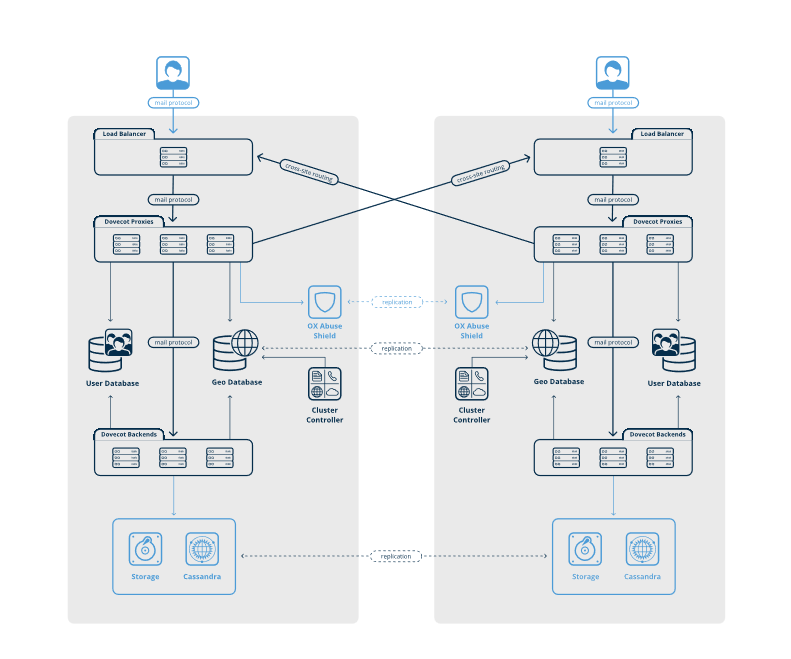
A "site" is a collection of co-managed servers controlled by a Cluster Controller.
The Proxy handles initial client connections across IMAP, POP3, LMTP, Submission, ManageSieve, and doveadm protocols.
Responsibilities include:
See: Dovecot Proxy.
INFO
Proxies are stateless and rely on the cluster service to ensure each user is consistently directed to a single Backend.
The Backend executes session-level operations and communicates with storage.
See: Dovecot Backend.
Controller manages the cluster state for a site.
See: Cluster Controller.
⚠️ TODO
⚠️ TODO
Palomar uses the obox mailbox format, which is designed for consistency, performance, and reliability.
See: Storage.
A globally shared database (typically Cassandra) that tracks user assignments to Backends and sites. Proxies and Backends consult GeoDB to ensure consistent routing.
See: Palomar GeoDB.
Integrates with the Proxy to enforce authentication policies and mitigate abuse.
See: OX Abuse Shield.
Distributes incoming traffic into the Proxy tier.
probe-%{backend_host}) that simulate normal user access.Administration is available via both doveadm cluster commands and a REST API exposed by the Controller.
Examples:
doveadm cluster site add, site initbackend add, backend update status/load factor, backend evacuateThe REST API provides similar functionality for automation and scripting.
See Palomar Logging.